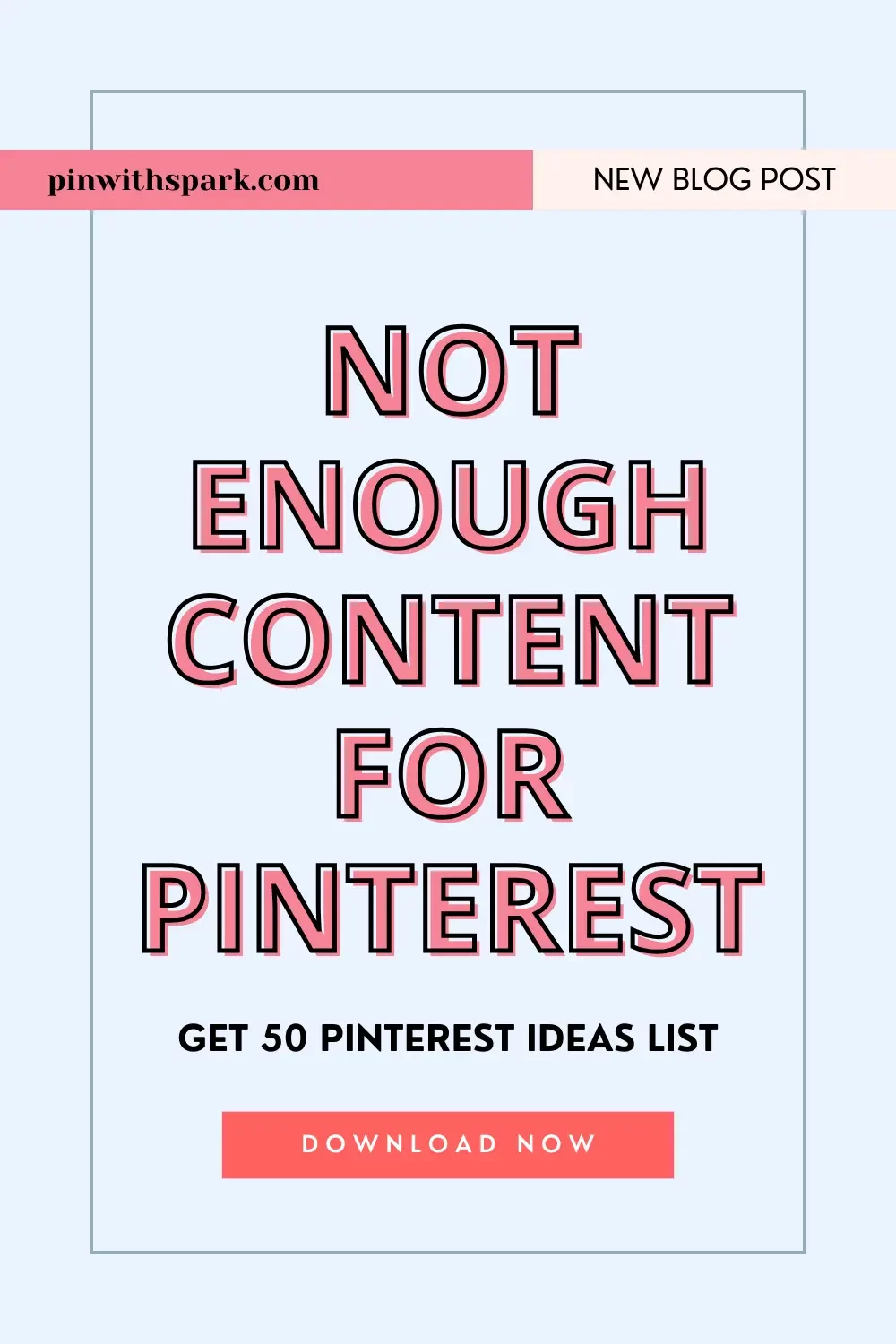Content on Pinterest
Don't have enough content on Pinterest?
- you’re at the beginning of your business journey,
- you’ve focused on other areas of your business like product creation before focusing on content creation or
- you don’t yet have a presence on any social media platform or
- you’re not a blogger and never plan to be or
- you started a blog but haven’t been consistent in posting.
In this blog I break down this common thought that you don’t have enough content to share to Pinterest.
Interested in grabbing 50 Pinterest Video Ideas? Access the list for more ideas for content on Pinterest.
Pinterest Content Origins
- content that lives on rental land and
- content that lives on real estate you own.
Content that lives on rented land includes any content that’s posted on a platform that you don’t own.
- TikTok
- YouTube
- Snapchat
- Lemon8
- Shuffles
- Etsy
- your website in the form of landing pages and blog posts and
- your email subscriber list.
But there is value to including content on social media platforms that you don’t own. You stand to get discovered and reach audiences you wouldn’t have connected with otherwise. This is the exact reason why a combined approach of posting content in both places is ideal for a well rounded marketing plan.
Specifically using Pinterest as a traffic driver to the content you own on your website helps to open more doors of discoverability to your brand. It also helps with ranking on Google. This is a must if you want to be found in search results on search engines.
Content Posted on Rented Land
- TikTok Video – Pinterest idea or video pin (Pinterest is moving towards one singular pin type, but this is currently being rolled out and isn’t globally released yet)
- Instagram live – edited and purposed to Pinterest idea or video pins
- Instagram image posts – Pinterest image pin
- Instagram stories – Pinterest image pin
- Instagram video stories – Pinterest idea or video pin
- Facebook post – Pinterest image pin
- Podcast interviews – Pinterest image or video pin
Content Posted on Real Estate You Own
These are assets that you own in your business. Whether you just started a new website or have a robust one that gets hit daily with thousands of visitors, each and every page and post of your website can be used as content for Pinterest pins.
These content pages include:
- the home page
- your about page
- product pages
- landing pages
- blog pages and posts
- resources pages
Note that this isn’t an exhaustive list, but here to give you an idea of what types of pages you can share as content on Pinterest.
Pinterest's Competitive Advantage
[Note: If you don’t see this functionality on your account it might not have rolled out to your country. Hang tight as this is a new change and the release may not have been implemented globally. Other options to try are consider updating the Pinterest app on your phone and deleting the app and reinstalling the app on your mobile device.]
Pinterest Call to Action (CTA)
Pinterest Pins as Organic Ads
Content on Pinterest Links
Do you want to build up your social media accounts? If yes, you might want to link to content on your Instagram account.
Do you want to sell a product? If yes, consider adding a link to your product page on your website.
No Link Content
Yes! Some of my content isn’t associated to any URLs.
No link content is content that you create on Pinterest that isn’t going to link out to anything off of the platform.
But choosing not to add a link is a missed opportunity because the viewer may want to learn more about you and your business.
Reasons to Use No Link Content
Conclusion
Frequently Asked Questions For Content on Pinterest
Let me help you remove the mystery around content for Pinterest by answering these common questions that come up for content on Pinterest.
For years those who teach on Pinterest marketing gave an exact number of pins you need to post in order to get success on Pinterest. Even in 2023 I’ve heard numbers as high as 50 or even 11 pins a day. Speaking from personal experience, I have never posted 11 or 50 pins a day and my Pinterest account is very successful by generating traffic and leads to my business every single day. With over 270,000 Pinterest followers I can confidently share that quality rather than quantity in your content drives success to your Pinterest account. Plus, Pinterest learns your pinning cadence and adapts to it. So there is no “standard” number of pins to post. Simply define what is sustainable and works for you and your business and stay consistent with that number over time.
Yes, there is nothing preventing you from repinning your own content from a technical perspective or limitation on Pinterest. However, this is not a practice I recommend to my students because these practices can flag the spam filters on Pinterest, sending your account directly to Pinterest jail. Yes, Pinterest jail is a thing and you could jeopardize your good standing on Pinterest by engaging in spammy practices like reposting your own content many times on Pinterest.
While it’s acceptable to post only images to your Pinterest account, this content strategy will likely take a long time to reach your ideal audiences. Pinterest likes to see a mix of pin formats and this variety is what will help your content to be discoverable on the platform. Pinterest is no longer an image only platform. It’s evolved in recent years to be a video viewing platform. With over 1 billion videos being viewed on Pinterest in one single day, there is no escaping the important of using video in your Pinterest marketing strategy.
Pinterest is a visual discovery search engine. That means that your content can be shown to those looking for it at any time of the day and get discovered, but only if you are sharing content on Pinterest. The best time to post on Pinterest will depend on several factors one of which is when are your audiences on Pinterest. To find out this information refer to your Pinterest pin analytics.
Personally, on my Pinterest accounts at Tidy with SPARK and Pin with SPARK I do not post based on times zones as my content is evergreen in nature and my audience is based world wide.
There are several options when choosing a third party scheduling app for posting pins to Pinterest. The list of approved partners of Pinterest can be found in this link. The benefits of using a scheduling app outside of Pinterest is that you stand to have additional capabilities beyond what is offered by Pinterest. Pinterest does offer the ability to schedule up to 30 days of Pinterest pins directly through Pinterest. If you want more flexibility and a longer runway of content, other schedulers such as Tailwind and Metricool offers these runways. These are paid products with free versions that are limited in content planning scope. Many wonder if there is any penalty to using the third party app in terms of pin distribution. I have used Pinterest’s scheduler, and Tailwind and Metricool and I have yet to see any different in pin distribution. The best way to measure this is to test this on your own account and evaluate the results.
Interested in learning more from me about Pinterest marketing? Grab this free Pinterest course to get started today.